How to Safely Surf the Web: 10 Tips for Ensuring Safe Internet Usage on Your Computer
The internet is a vast and ever-growing place that is filled with information, opportunities, and dangers. While it is undoubtedly a useful tool, it can also be very risky. Online hackers, viruses, and scams are a constant threat, causing millions of dollars in damage each year. Therefore, it is important to know how to keep your computer safe while surfing the web. Here are 10 tips for ensuring safe internet usage on your computer.
1. Use a Reliable Anti-Virus and Malware Software
One of the most important things you can do to protect your computer is to install reliable anti-virus and malware software. These programs will keep your computer safe from online threats, blocking malicious websites and viruses before they can cause any damage.
2. Keep Your Software Up-to-Date
It is essential to keep your operating system, web browsers, and other software up-to-date with the latest security patches. This will ensure that your computer is always protected from the latest online threats.
3. Use Strong Passwords
Using weak passwords can make it easy for hackers to gAIn access to your computer and personal information. Therefore, it is important to use strong passwords that are difficult to guess or crack.
4. Be Careful Where You Click
Never click on links from unknown sources or open attachments from suspicious emails. Hackers often use these tactics to install malware onto your computer.
5. Use Two-Factor Authentication
Two-factor authentication is a security measure that requires a user to provide two separate forms of identification before accessing their account. This makes it much harder for hackers to gain access to your online accounts.
6. Only Download Software from Trusted Sources
Downloading software from untrusted sources can lead to malware infections. Only download software from reputable developers or sources to ensure that your computer stays safe.
7. Use a Virtual Private Network (VPN)
Using a VPN can help protect your online activity by encrypting your internet traffic. This makes it much harder for hackers to intercept your data and steal your personal information.
8. Be Wary of Public Wi-Fi
Public Wi-Fi networks can be very dangerous, as they often lack proper security measures. Avoid using public Wi-Fi unless absolutely necessary, and never perform sensitive activities on these networks.
9. Enable Firewall Protection
A firewall is a network security system that monitors and controls incoming and outgoing network traffic. Enabling this feature on your computer can help protect it from online threats.
10. Educate Yourself
One of the best things you can do to protect yourself online is to educate yourself about online safety. Stay up-to-date on the latest online security threats and learn how to avoid them.
By following these 10 tips, you can ensure safe internet usage on your computer. In addition to using common sense when surfing the web, it is essential to take proactive steps to protect yourself and your personal information. With the help of an article rewrite software like Paraphrasing Tool you can simplify the process of creating well-written unique articles while saving time and effort. So, take the time to implement these online safety measures, and enjoy a worry-free browsing experience!
评论列表
暂无评论,快抢沙发吧~
文章目录
- 1. Use a Reliable Anti-Virus and Malware Software
- 2. Keep Your Software Up-to-Date
- 3. Use Strong Passwords
- 4. Be Careful Where You Click
- 5. Use Two-Factor Authentication
- 6. Only Download Software from Trusted Sources
- 7. Use a Virtual Private Network (VPN)
- 8. Be Wary of Public Wi-Fi
- 9. Enable Firewall Protection
- 10. Educate Yourself
支付宝
微信




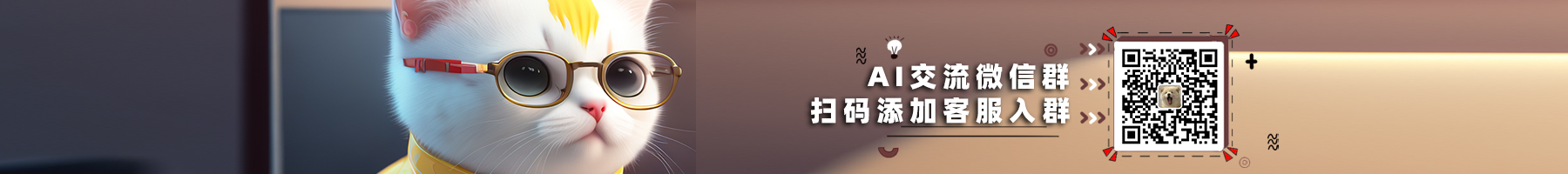






欢迎 你 发表评论: